Apple’s mystery home device comes into focus
What do we really want from a home computer?
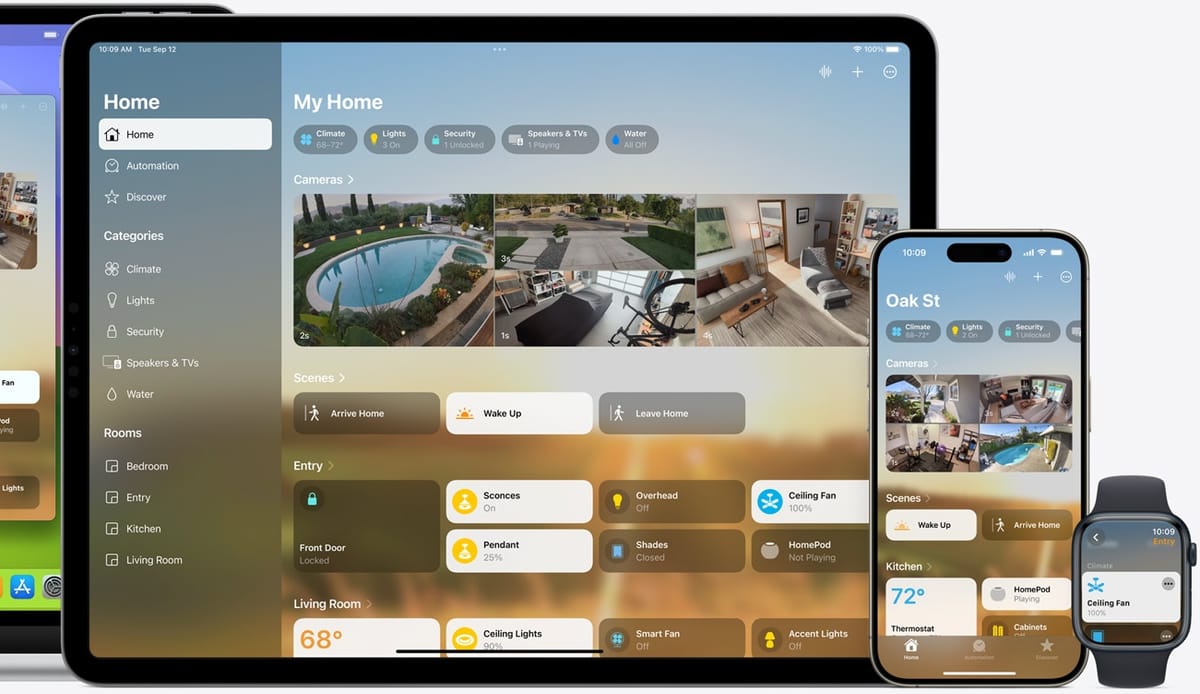
Noted Apple scooper Mark Gurman has finally lifted the lid on Apple’s mysterious new home device in a new report for Bloomberg:
Apple Inc., aiming to catch up with rivals in the smart home market, is nearing the launch of a new product category: a wall-mounted display that can control appliances, handle videoconferencing and use AI to navigate apps.
He describes the new smart home device as a 6” square display that can be magnetically attached to a wall mount or docked with a speaker. The interface is reportedly built around widgets and can control a variety of smart home devices, likely through a variant of the Home app already seen on iPads.
This represents a notably different and far simpler vision than earlier speculation, which revolved around a device that was part smart speaker, part iPad, part Apple TV and part, er, robot; it supposedly had a robotic arm that could move the screen to follow someone around a room.
That robotic device (which, Gurman notes, is still in the works) might sound a lot more exciting than the stripped-down iPad he details in the new Bloomberg report. But I’m more interested in this “HomePad” because it shows a degree of focus that’s been missing from smart home devices.
This whole area fascinates me because I am mildly obsessed with the smart home. I love fiddling with wiring up my home in ways both useful and mundane; I can remotely toggle lights or the air conditioner, get alerts when the front door is opened late at night or send an intercom voice message to any room in the house using my iPhone.
At the same time, not everyone in my household can access those features because not everyone uses an iPhone. It also means shared calendars are tricky; even though all our calendars are digital, we still use a paper calendar pinned to the wall to keep everyone in sync. And any time my kids want to speak to their grandparents, I have to hand over my phone.

One funny thing about the smartphone is that it is more of a personal computer than the PC ever was. Which is to say that every iPhone (or iPad) is tied to an individual; they are not communal devices that can just be shared without someone having access to your messages, photos and all sorts of other private data. (The speed at which my kids can go from a FaceTime call to deleting photos is terrifying.)
Having a shared device that can control the home and display information relevant to everyone makes sense. Something communal, accessible and visible to the whole household, and maybe cheap enough to have multiple spread around — that feels like a good idea, right? It’s a solid concept.
But what does that actually mean in practice? What sort of device should it be? And that’s where you run into trouble. It becomes very easy to layer on all sorts of seemingly logical features that are in opposition to each other.
The rumored HomePad is reportedly an iPad-like display, which is an ideal format to display a bunch of smart home controls. You could also put a communal calendar display up there, or make it a digital picture frame. So far, so good.
Okay, what about music? I can see the need for a communal music player. But that means a big speaker; a thin, tablet-like form is not conducive to room-filling sound. If you want that, it’d need to be something bigger, bulkier and not portable; something like the Amazon Echo Show, which has a large speaker behind the screen.

But… what about video calling? If it’s big and bulky and sitting on a table or cabinet, it’s not an ideal device for video calling; you’d want to be able to pick it up and move around with it.
But… if you’re picking it up and moving around with it, that limits the size of the screen. You can’t have a screen that’s too big or heavy to hold.
But… if you’re limiting the size of the screen, you’re limiting what you can show on there. If it’s too small…
You see where I’m going here, right? A lot of these features are both logical but also come with caveats that make them somewhat contradictory to put together. (This is probably how you end up with a device that’s part speaker, part iPad, part Apple TV and part robot.)
And here’s where I’m potentially excited about Apple’s solution. By building an ecosystem of “docks” to attach the HomePad to, modularity becomes a feature. The HomePad can live on the wall when you need it to control the lights, or you can take it off and snap it to a speaker base when you want it to play music. I can see Apple selling a base with an HDMI port that connects to a TV too to put video calls on a big screen.
Rather than trying to be one device that’s great at everything at the same time, the different docks would allow for impressive versatility: the HomePad could excel at one thing at a particular time, and then by picking it up and snapping it into a different dock, it’d work well for something else entirely.
What excites me most is that this is something I’ve already been trying to do for ages. There have been sporadic attempts at iPad docks over the years, and I’m pretty sure I own most of them. Belkin made an iPad Fridge Mount all the way back in 2011; it was fun, but it couldn’t charge the iPad and the Home app was years away, so it was way before its time.

For the last five years, I’ve used an old iPad Pro attached to the Logitech Base dock as a dedicated smart home controller and baby monitor. It is too old and slow to even use Safari anymore, but it works perfectly as a simple display for toggling lights or watching my kids at night. At the very least, the rumored HomePad would be a perfect replacement for that aging iPad Pro.
That’s how it’d work for me. But, if Bloomberg’s reporting is true, the beauty of the dock ecosystem is that you can shape HomePad to fit your specific needs, too. Rather than trying to be one device that’s good at everything at the same time, the HomePad could be something that’s great at a particular function when you need it to be — and then great at something else when you need that.
It might not sound as exciting as a robot arm, but the possibilities for HomePad are so wide open that I can't wait.





