The iPad size paradox
Apple is pushing the iPad as a device for work, but there’s a fundamental issue that hasn’t been solved.
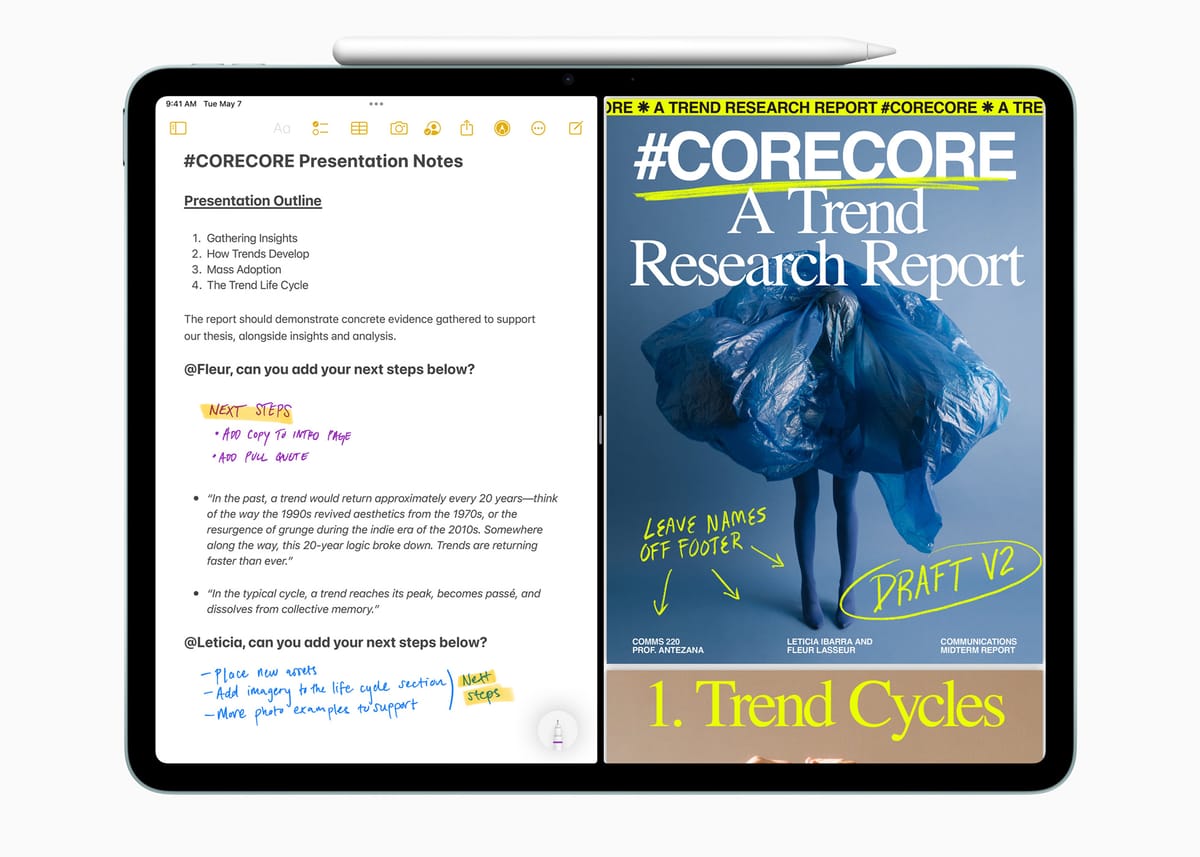
On Tuesday, Apple announced a new slate of iPads. With a new Magic Keyboard, a 13” screen option for the iPad Air, powerful new CPUs and a camera on the landscape side for the first time, the focus is clearly on making the iPad a better device for work.
I used an iPad instead of a laptop as my on-the-go work device for a few years, so I get the appeal. There are native apps for Zoom, Slack and Google Docs, plus (limited) multitasking and a decent keyboard, so it’s a perfectly usable device for work. I also love the tablet form factor for reading the web, books and comics as well as watching video. That made the iPad essential for entertainment when traveling — so if it draws double duty as a work device, I can save myself the hassle (and weight) of carrying a laptop.
Even though I used an iPad for work and play, something wasn’t quite right. There was one particular issue stopping it from being great for both purposes, an issue that feels irreconcilable to me. I call it the iPad Size Paradox:
The bigger the iPad, the better it is for work — but the worse it is at being an iPad.
This paradox hits at the dueling natures of the modern iPad. They’re increasingly great for getting work done and they’ve always been fantastic for entertainment. Doing work on an iPad often requires running apps side-by-side to multitask, which benefits from a bigger screen. But a bigger screen makes the iPad more difficult and tiring to hold, which means it’s less effective as a tablet – its original purpose.
It wasn’t always like this. The first iPad came in one size, and it was perfect.
Okay, so the bezels were a bit thick and it was slightly too heavy. But the original iPad’s 9.7” screen size fit neatly between smartphones (3.5”-4” at the time) and laptops (13”-15”). And that made the iPad’s positioning quite clear: it was what you picked up when you needed something more than a smartphone but didn’t quite want to get out your big laptop.
Nowadays, it’s not quite as simple. Phones are bigger, laptops are more portable, and iPads come in a wide array of sizes. As of Tuesday, Apple now sells four different sizes of iPad, broadly sorted into mini (8.5”), regular (10”-11”) and large (13”).
For years, I used the regular-sized iPads. They were great as tablets; a little big for books, but fantastic for the web, comics and magazines. I found it far more comfortable for reading than my iPhone. The iPhone is obviously lighter and more portable, but I never found the regular-sized iPads tiring to hold.
When I got the 11” iPad Pro, I decided to start using it for work. I’d run Slack and Google Docs side-by-side, swapping one of the apps with Safari if I needed to look up something. Truth be told, it wasn’t always smooth: iPadOS’s multitasking can be fiddly, especially in the early years. And while you could run two apps side-by-side, the balance never quite felt right. It was hard to see both the list of contacts and the chat window at the same time on Slack. But giving Slack more room and assigning Google Docs a sliver of space made it hard to edit documents and leave comments for writers. And I really needed to see Safari as well. It felt frustrating that what I needed — not two, but three apps simultaneously — was just out of reach.
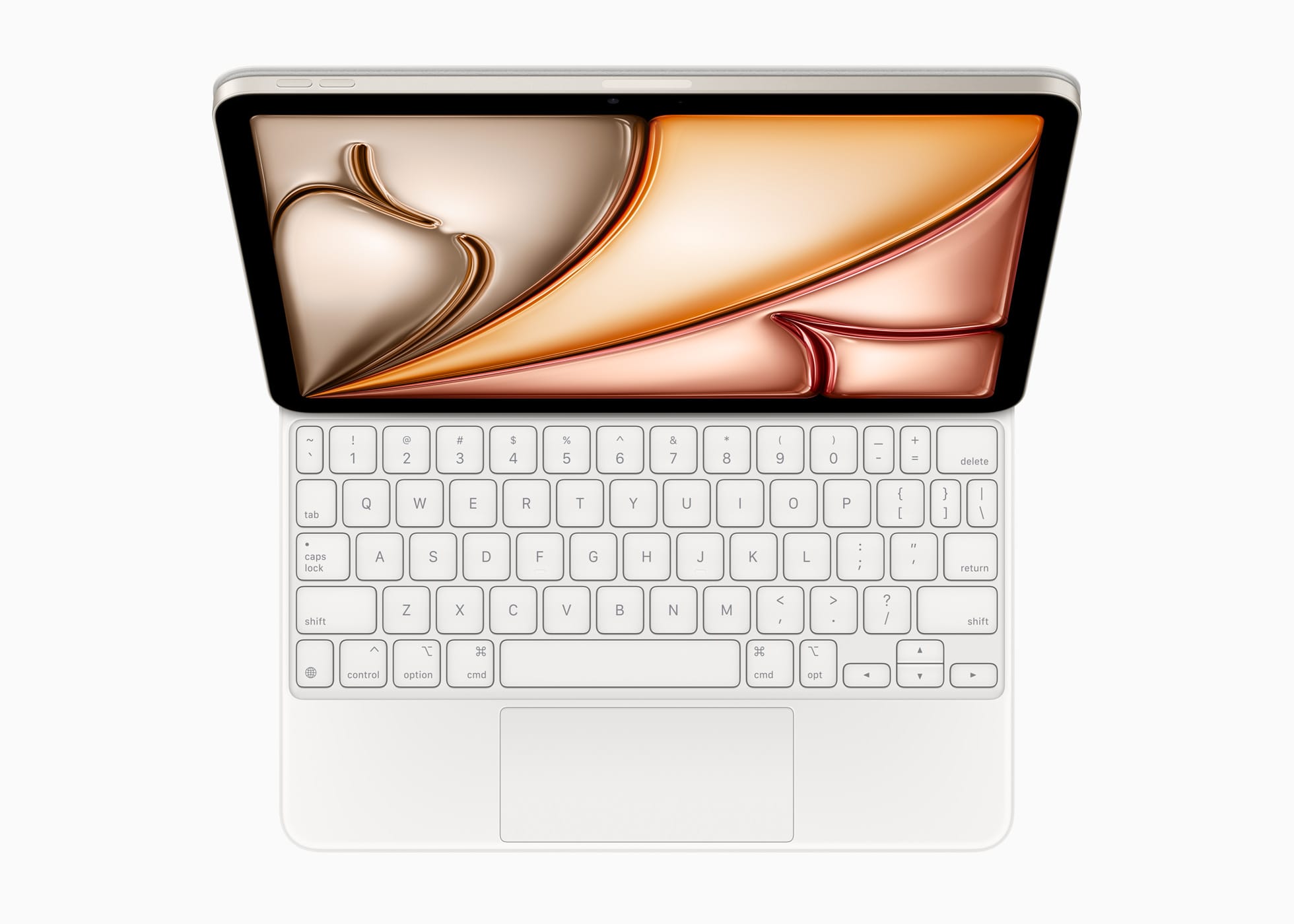
The obvious answer here was to upgrade to the larger iPad. And sure, it’d be great for work — there’s a reason very few laptops come with screens smaller than 12”. But the larger iPad fails at the other side of the equation, because it’s just so unwieldy as a tablet. It’s too big for me to comfortably hold for long stretches. And, weight aside, some things just aren’t right on that massive screen. Websites seemed to have a lot of wasted space, and reading books on there meant either a huge font or an enormous wall of text.
Complicating things further is that I recently got an iPad mini — and I love it. At 8.5” the screen is still substantially larger than my iPhone, but it’s far more portable than other iPads. Reading books on there just feels right in a way it doesn’t on the others.
Of course, one of the reasons I enjoy it is that I haven’t even tried to use it for work: I don’t have a keyboard for it and there’s no way I can comfortably fit two apps side-by-side on that screen.
But that experience with the iPad mini has made me rethink how I see the iPad line as a whole. The beauty of the iPad is not in the versatility of a single model, but the flexibility of the entire line. It is not, as Apple’s controversial new ad suggests, a do-everything device — it’s a do-anything device.
Maybe you love movies, so you need that big 13” screen for watching blockbusters and working — hey, go nuts. Maybe your priority is reading on your commute, which makes the iPad mini ideal. Or maybe you want the regular-sized iPad to carry around as a tablet, but, in a pinch, get a limited amount of work done too.
As the iPad Size Paradox says, there is no singular iPad that nails everything at the same time; no singular model that is at once a great tablet and a great work device. But there are great iPads for each of those things. You just have to choose which of those things matters most to you.





